What is BitCanna Pay?
The easiest all-in-one payment system for your favourite stores is BitCanna Pay using Blockchain to create lightning-fast and secure payments.
Once connected to your BitCanna web wallet using Keplr and having acquired BCNA coins and added them to your wallet you are now able to use BCNA coins to make purchases at your favourite stores.
Advantages of using BitCanna Pay
BitCanna Pay brings many advantages for both the consumer as supplier, some inlcuding;
- Worldwide availability
- Discounts up to 15%
- Fast and secure
- Increased privacy
- Earn more BCNA by supporting the network
- By the industry, for the industry
Stores currently accepting BCNA
Order using BitCanna Pay
1. Pick your products at your favourite store and navigate to the checkout, when you reach the payment options you will find the option “Pay with BitCanna”. Doing so will bring you to the next screen as seen below.
2. Copy your store’s BCNA address, you can do so by clicking the copy button on the right side of the address field. Please refrain from copying the address by typing to avoid mistakes.
Web wallet transaction tab
3. Connect to your web wallet and go to ‘portfolio’ under the navigation menu.
4. Click on the ’send’ button under ‘Your Balances’. You will see a ‘send’ pop-up in the bottom right corner.
5. The next step is to copy the exact amount of BCNA coins, and paste this amount into the send tab of your web wallet.
6. Click ‘next’ and ‘confirm’, and your transaction will be completed using Keplr’s secure browser extension.
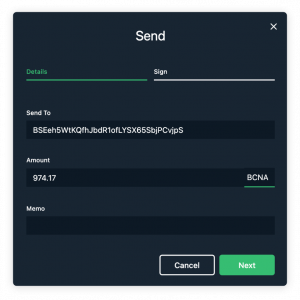
Please note: the BitCanna Pay module converts the FIAT currency (EUR, USD, etc. ) value you see in your shopping cart to BitCanna coins based on the latest conversion rates. This conversion quote stays valid for a limited time, therefore you need to complete your transaction within the displayed timeframe.

