Support the network and start staking
By supporting and securing the BitCanna chain you are rewarded. This is called staking and you can do so from within your web wallet using your BCNA coins.
Before you start staking, ensure you have acquired BCNA coins and are connected to the BitCanna web wallet using Keplr.
Once you’ve created a BitCanna address and are connected, you will find yourself at the dashboard. Here you will see your balance and navigation sidebar.
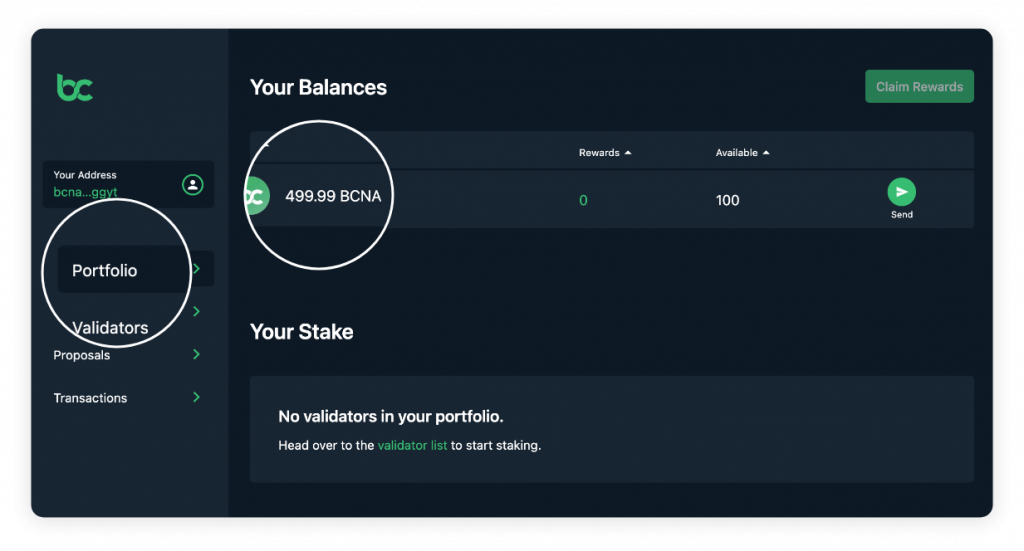
Navigate to the “validators” tab.
Validators secure the BitCanna network by validating transactions and data. This data is stored and handled in a block, which is generated every ~5 seconds. When a validator from this list is chosen and successfully signs off a block, it is rewarded with BCNA coins. The validator that is elected to sign a block is based, among other reasons, on their voting power. This is shown in the validator panel behind each validator name.
This voting power is determined by the amount of the validator’s own coins and the number of coins staked or delegated to this validator. This percentage indicates their share in the total amount of staked coins.
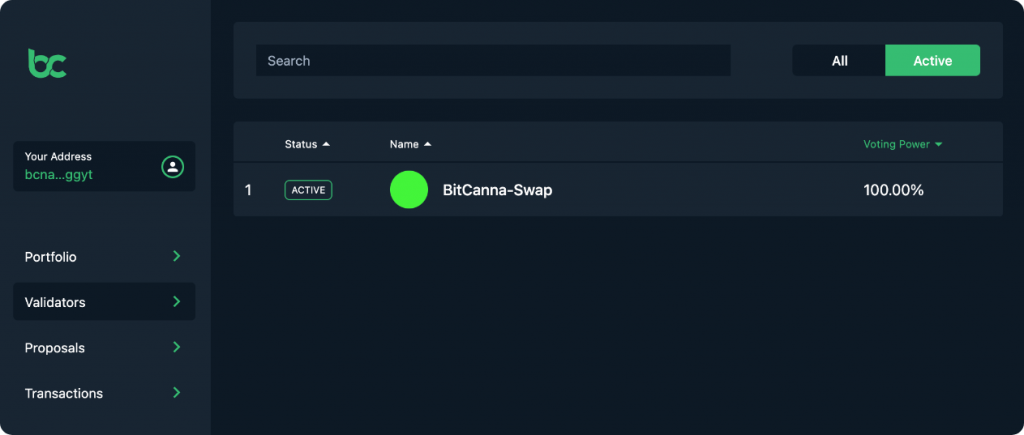
More information on each validator is available upon clicking their name. Here is some important information on finding the right validator to start staking with:
Total stake
The total amount of coins this validator is backed by. This consists of the validator’s own coins and coins that are delegated.
Uptime
The percentage of blocks this validator has signed over the last 10,000 signed blocks.
Current commission rate
Percentage of rewards the validator receives and keeps for themselves. So a 10% commission rate leaves 90% of the rewards to be divided between its delegators or stakers.
Number of stakers
Other users that have staked with this validator, and with whom rewards are shared.
More information on finding the right validator can be found in our documentation.
Start Staking
Once you have found a suitable validator, you can start staking by clicking “stake” in the top right corner. Doing so will show a transaction panel.
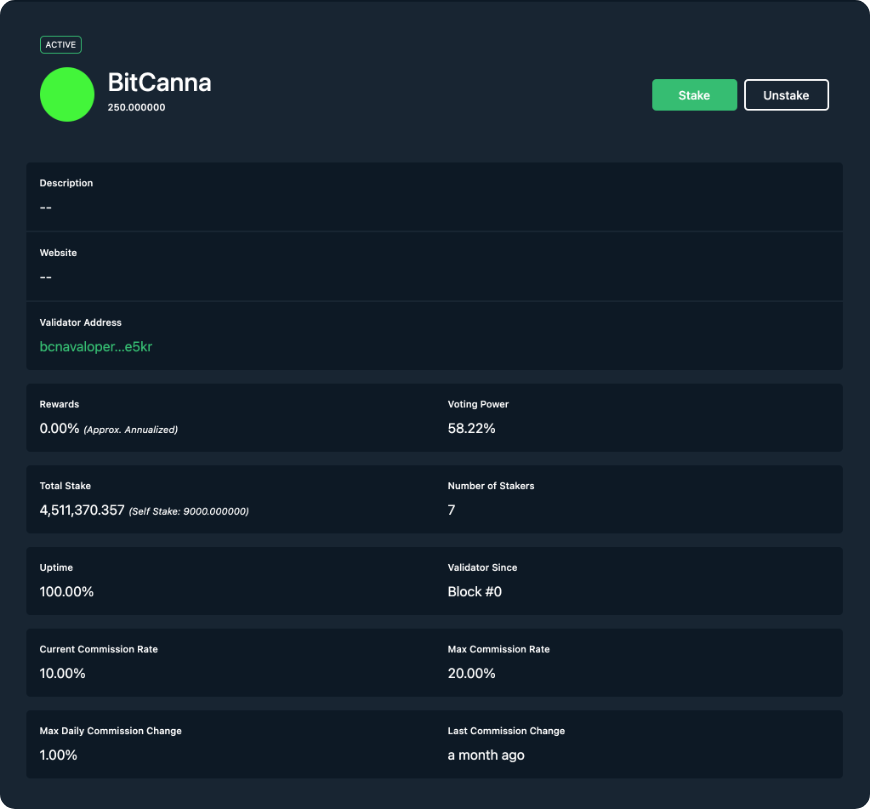
Here you are able to select the amount of coins you are willing to delegate or stake to this validator. Keep in mind the unbonding period, wherein you are not able to retrieve your coins for 14 days after staking. As with all transactions, you will use Keplr to sign off on this transaction.
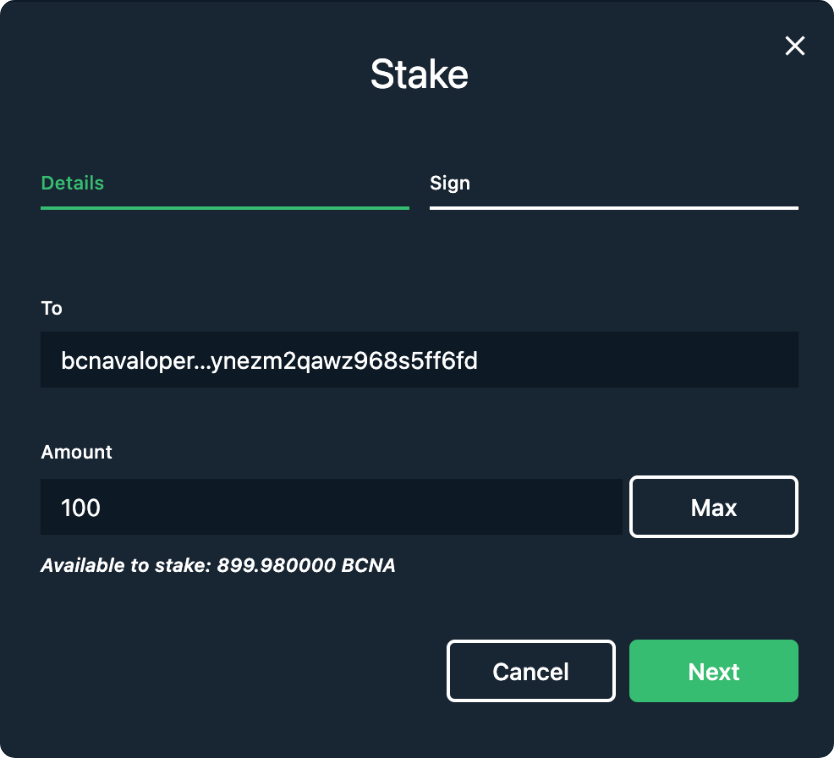
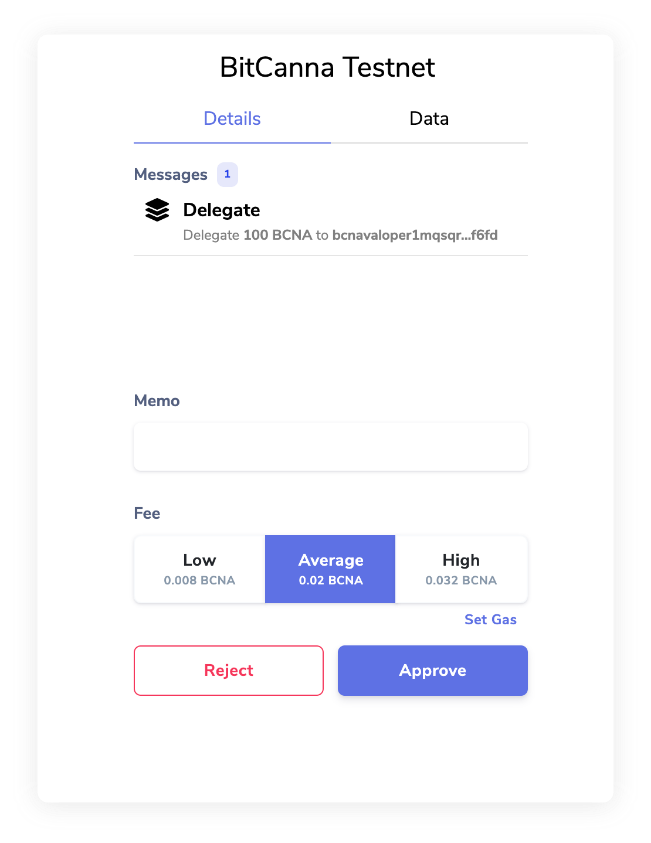
Completed!
You have now staked your coins and will start earning rewards. These rewards are, among other factors, based on the number of coins you have staked and the voting power of your validator.
From within the portfolio page, you will see an overview of the validator(s) you are currently staking with. You will see the number of rewards you have earned so far, and can claim them using the button “claim rewards”.
Beware; there are risks to staking. Read more about this in our documentation.
If you possess technical know-how and want to become a validator within the BitCanna network, take a look at the BitCanna Validator Hub.