Swap Guide
A blockchain migration goes hand-in-hand with a migration of the coin that is operable in the network. Coins from the old BitCanna network must be swapped for coins on the new BitCanna network. The name of the coin will remain the same: $BCNA, and you’ll also receive the exact same amount.
The only thing that changes is the underlying network; which will be faster, more robust, and opens up many other opportunities for the BitCanna network. This means that all current BitCanna wallets will be discontinued, and below you’ll also be instructed to create a wallet compatible with the new network!
The instructions to swap your current BCNA coins to the new cosmos-based BCNA coins can be found below. Make sure to read all the information.
The BitCanna web wallet
Keplr browser extension
The BitCanna web wallet can only be accessed using Keplr. Keplr is a web browser extension that works with Google Chrome, Brave Browser, and Microsoft Edge. It serves as a second layer of security to connect to the BitCanna chain and is used to perform transactions. Keplr is a renowned name within the industry and is widely adopted by many chains within the Cosmos ecosystem.
- Step 1.1 – Keplr
Download the Keplr browser extension in the Google web store. If you already have a Keplr account set up, you can skip to step 2 to connect your account to the BitCanna blockchain.
- Step 1.2 – Keplr – Create account
Launch the application and choose: “Create a new account”. Make sure to save the seed phrase of your Keplr account in a safe place.
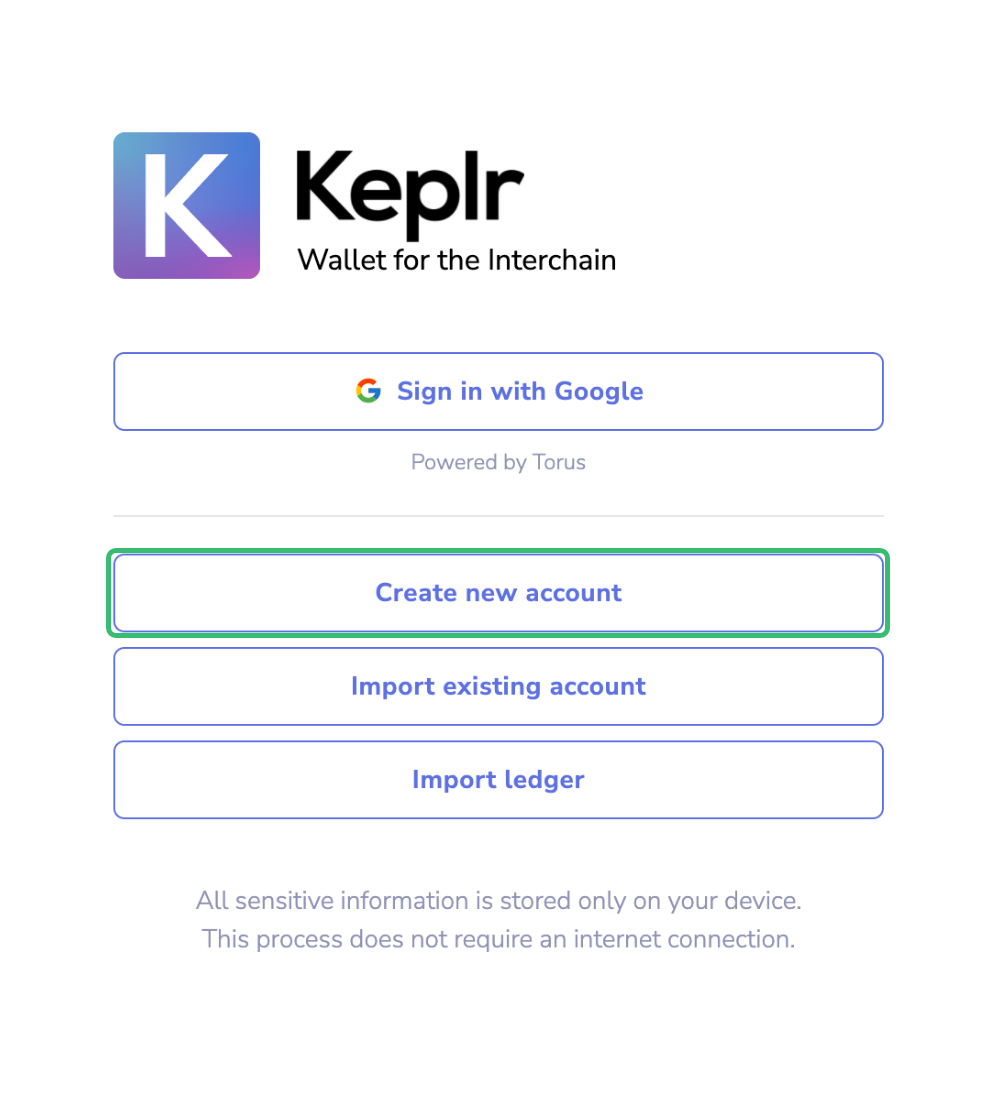
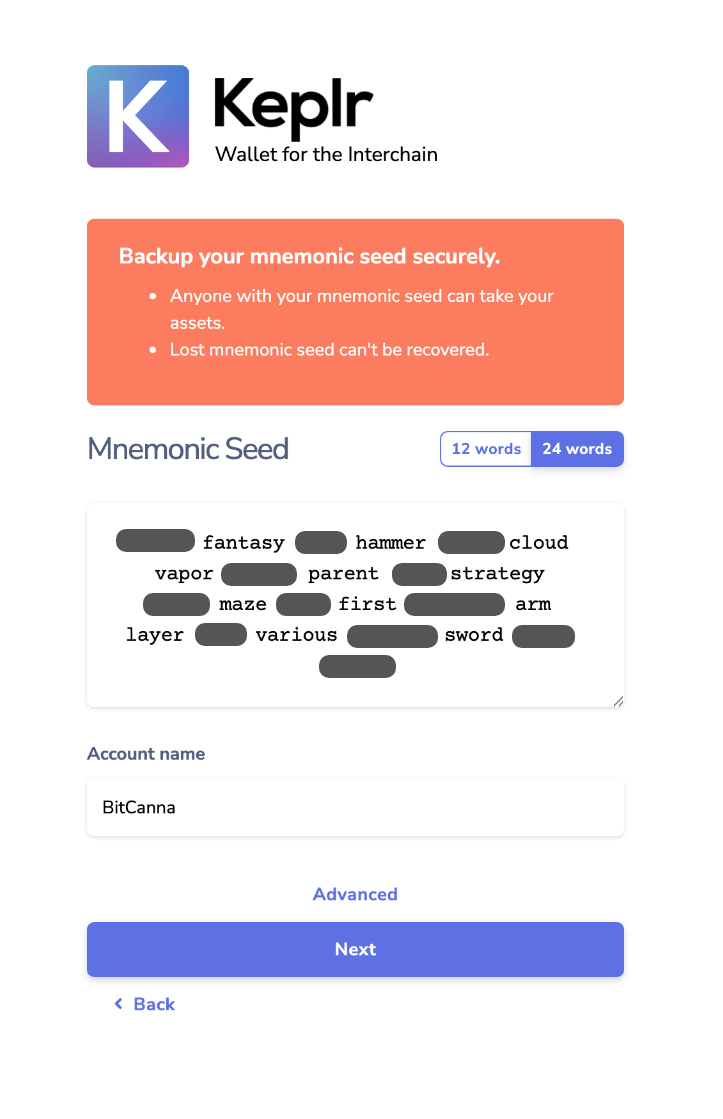
We highly recommend storing your seed phrase with care. We don’t recommend storing it on your computer. The seed phrase is the only way to gain access to your account if you lose access to your computer or want to access your wallet on a new device. You can’t recover your wallet in case you lose the seed phrase. Note that you are responsible for your funds, not BitCanna.
In the field “account name”, you can write whatever you’d like. It’s a descriptive (personal) name of your account.
- Step 1.3 – Keplr – Secure
Now, click “next”. Here you will be asked to enter your seed phrase to check if you stored it correctly. When this is completed, click “register”. Your account is now registered and ready to use.
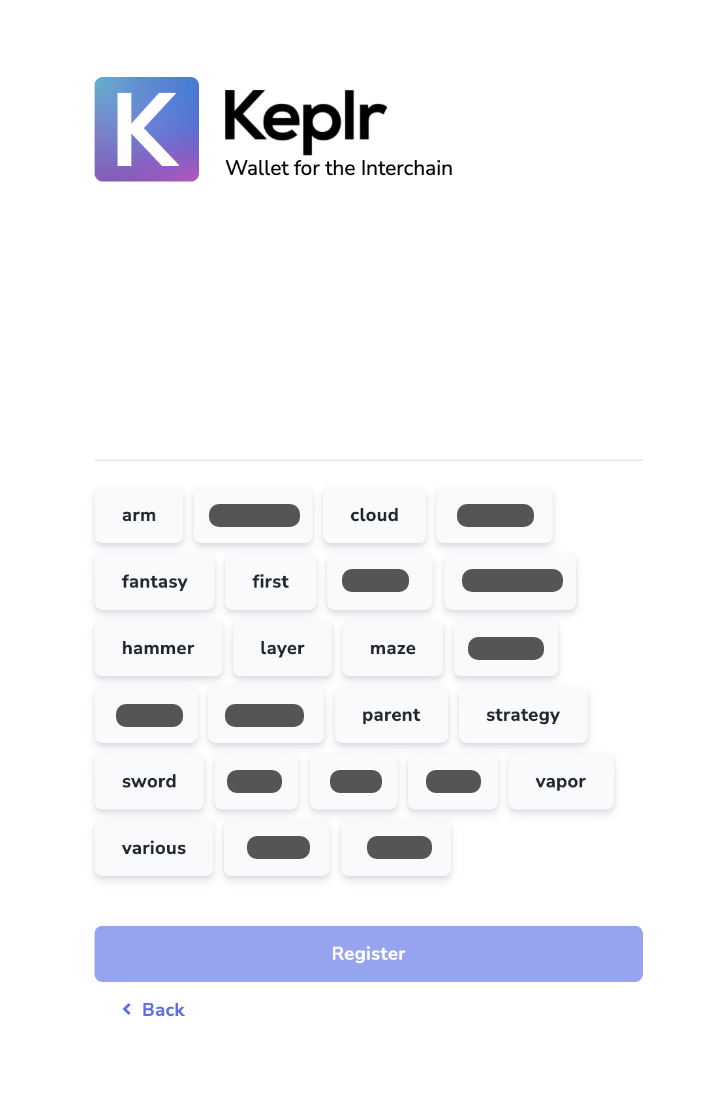
- Step 2.1 – Web wallet – Connect with Keplr
Head over to the BitCanna web wallet, and click Keplr Browser Extension as the login method. Keplr will ask you to add the BitCanna blockchain to your Keplr wallet—click “approve”. The Keplr wallet will now automatically log in to your account on the BitCanna web wallet.
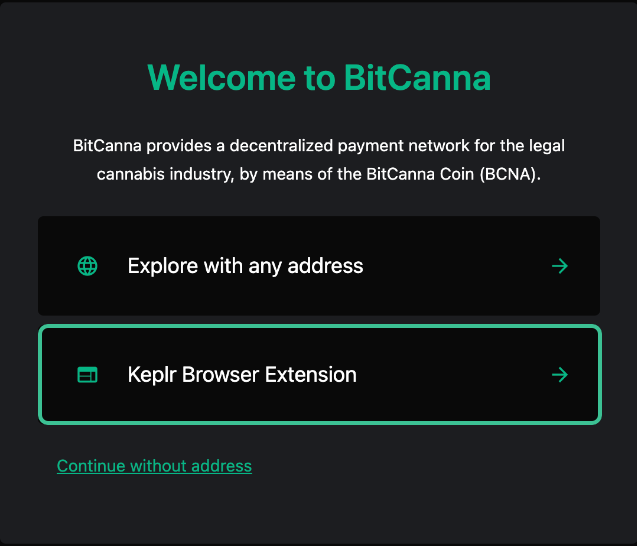
- Step 2.2 – Web wallet – Navigation
Once connected to the BitCanna web wallet you will find the navigation menu on the left-hand side. At the top of the menu, you will find your new Cosmos-based BitCanna address. This is your new and unique address that’s connected to your Keplr wallet.
- Step 2.3 – UPDATED 31-03-2022: Copy your new BCNA address
Send your new BCNA address to [email protected] and wait for further instructions.
DISCLAIMER:
- Beware of impersonators acting as BitCanna teammembers: we will never ask you for your coins, seed phrases, private keys, wallet.dat files or passwords. We will not do any “special” promotions, or send you any free coins whatsoever.
- For the swap, only send coins to your personal unique deposit address generated in the swap section of the new BitCanna web wallet (wallet.bitcanna.io)
- Do not navigate to our web wallet through google or links provided by sources other than the official BitCanna channels. Bookmark the web wallet to save the URL in your browser!
Swapping Period
The coin swap will remain open until 13:00 CET, March 31st 2022. After March 31st, no more coins can be swapped automatically.